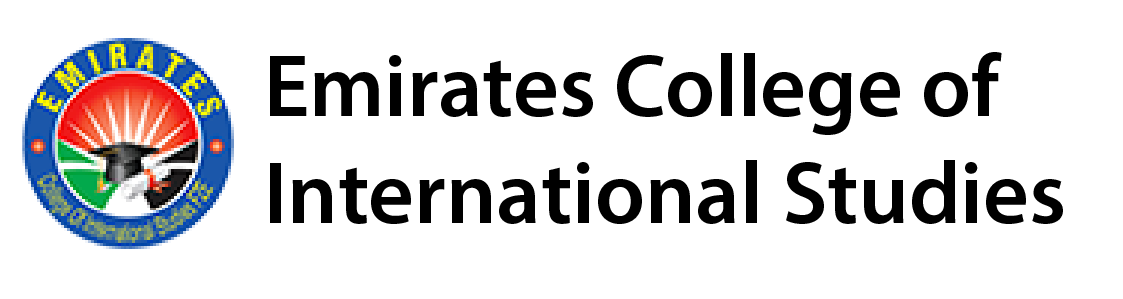- Home
- About
- Programs
- Diploma Programs
- Mastery Of Management Graduate Diploma
- Executive Mini MBA
- Honours ( Higher ) Diploma
- Schedule
- Contact us

CorelDRAW
4.5 Rating
4.5/5
- Age : No Bar
- Duration : 1 to 2 weeks
- Timing : Flexible
Create graphics the way you want them. In this beginner’s CorelDRAW course you will not only learn how to create professional graphic design, but also how to set your mindset to reach out to your go.By the end of this course, your confidence to work on your own will soar. You’ll have a thorough understanding of how to use CorelDRAW for fun or as a career opportunity.
WHAT YOU WILL LEARN?
The course will cover to train the student in CorelDRAW to know how to start working on graphic design files, including
- Creating a document to start with
- Creating shapes to be used in layout
- Combining shapes to create logos and graphical elements
- Using custom color palettes
- Editing text and installing fonts
- Aligning and grouping objects
OUR mODULES INCLUDE
- Introduction
- Getting Started
- Creating a New file
- Title Bar, Menu Bar, Property Bar, Status Bar and Page Counter Bar
- Work Area and Printable Page
- Colour Palette
- Toolbox
- Drawing Figures including Lines, Ellipse, Circles, Rectangles, Square, Polygon
- Saving, Closing, Opening
- Creating a View
- Views including Normal View, Preview, Wire Frame View
- Draft View, Zoom, and View Manager
- Introduction
- Toolbox
- Selecting, Resizing, and Moving an Object
- Changing the shape
- Combining two objects
- Skewing
- Welding the Objects
- Blending
- Curve Lines, and Straight Lines
- Continuing a Line
- View Mode Changing
- Media Tool
- Rotating an Object
- Grouping
- Fill Tool Fly Out
- Filling
Spray Mode
- Introduction to text tool
- Entering artistic, and paragraph text
- Converting text formatting text
- Changing the font size
- Arranging objects
- Ordering the objects
- Changing the font
- Bullets and decorating the text
- Text editor opening
- Changing the alignment type style
- Spell checking and grammer
- Searching synonmys
- Find, replace and editing kerning formatting character
- Bitmap images and vector images
- Resizing, rotating, skewing, moving, cropping, exporting and importing images
- Adding special effects
- Converting to bitmap
- Changing the page size and layout
- Applying styles
- Applying bitmaps to the background
- Changing the background
- Adding a page frame
- Moving between pages
Easy Payment and Installment Options
Lorem ipsum dolor sit amet, consectetur adipiscing elit. Ut elit tellus, luctus nec ullamcorper mattis.
On-site and remote Learning Support
Providing first-hand experience of all the school activities through engaging student-teachers as interns in upper primary/ secondary/senior secondary schools
Job Placement Assistance
Providing first-hand experience of all the school activities through engaging student-teachers as interns in upper primary/ secondary/senior secondary schools
★★★★★ 5/5
"Duis aute irure dolor in reprehenderit in voluptate velit esse cillum dolore eu fugiat nulla pariatur. Excepteur sint occaecat cupidatat non proident, sunt in culpa qui officia deserunt mollit anim id est laborum."

Jessica Doe
Designer
★★★★★ 5/5
"Duis aute irure dolor in reprehenderit in voluptate velit esse cillum dolore eu fugiat nulla pariatur. Excepteur sint occaecat cupidatat non proident, sunt in culpa qui officia deserunt mollit anim id est laborum."

Jose Reed
Designer
How is this training delivered?
Our trainings are mostly instructor led and classroom based. However, we also offer high quality live and interactive online sessions.
Who are our trainers
Our highly skilled faculties from around the globe are experts in their fields and come with decades of diverse industry experience.
Do you have a demo class?
On students demand, 2 demo classes can be arranged for student to decide.
How can I register for the course?
Student can enroll online or visit office to register themselves for the course